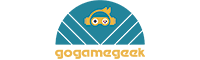FREE 1-YEAR WARRANTY! MONEYBACK GUARANTEE
- All Categories
- Trimui Brick
- AXBY活动
- SALES MM+
- SALES
- Portable Arcade
- Handheld Games
- Accessories
- Gaming Setup
- Gifts Under $10
- Game Stick & Box
Should You Buy The RG353P?
RG353P is equipped with Android&Linux dual systems to meet the different needs of players.
Specifications:
RAM: LPDDR4 2GB
Language: Multilanguage
Function: Dual OS: Android 11, LINUX
TF Card: Support tf card max to 512GB
Network Multimedia: Music, video, TV...
Battery: Li-polymer 3500 mAh, lasting 6 hours.
Speaker: High quality double horn stereo speaker.
WIFI/Bluetooth: 2.4/5G WIFI 802.11a/b/g/n,Bluetooth 4.2
CPU: RK3566 Quad-Core 64 bit Cortex-A55, Main frequency up to 1.8GHz
Display Screen: 3.5-inch IPS full viewing angle, zero distance OCA full fit/ 640*480, multi-touch.
Memory: Android 32GB high-speed eMMC 5.1, Linux 16GB TF, support for dual TF card expansion.
ANBERNIC has upgraded their packaging, they now have full coloured boxes, along with detailed information regarding the specs and some much needed padding around the console inside.
The handheld gets noticeably bigger towards the top of the shell, allowing for larger battery capacity, bigger shoulder buttons and a mini HDMI port.
The screen is a 3.5” IPS 640 x 480 touch-screen display, you heard that right, it is infact touch-screen which is a new addition to ANBERNIC’s handhelds, a lovely feature which only seems to work when you’ve loaded up via Android.
The screen itself is bright, highly sensitive to touch which is good, and it’s the perfect resolution for playing retro games.
Around the screen you have a wide number of buttons which have been nicely located. For example, the function and power on/off button is on the face, allowing you to quickly get to emulator settings and to put it into sleep mode when you’re not using it.
On the RG353P you’ll also find two analogue sticks, identical to that of the Nintendo Switch in a grey colour that matches the high quality, firm D-PAD.
Additional Information
Anbernic has just released the RG353P. This device is essentially and RG503 with added ram, internal emmc for android and a different screen that supports touch.
There is a tutorial, in the tutorials section to root your android with Magisk and install Google Playstore.
It is advised to always use the latest image available at the below link.
Download Retro Arena RC 1 and 1.1 for RG353P:
https://drive.google.com/drive/folders/1ZEjncS3VSmpjlxx5bd7vqKZnw-Zf5dH7?usp=sharing
Subscribe To Our Newsletter
-

CONTACT US
- Company Info
- About Us
- Privacy Policy
- Terms of Use
- B2B
- Affiliate Program
- CouponUpto
- User Center
- Live Chat
- Register
- My Account
- My Orders
- Tracking Your Packages
- Payment & Shipping
- Shipping & Delivery
- Payment Method
- Return & Refund