If you do not have a paypal account, you can still use paypal to make the payment through "PayPal Guest Checkout", see attached screenshot of instructions.
6 STEPS TO PAY ONLINE WITH A CREDIT CARD:
Step 1: Click "PayPal" Buy Box to Purchase
Step 2: Click "Pay with Credit or Debit Card"
Step 3: Choose "Country/Region"
Step 4: Enter Your Info as It Appears on Your Credit Card
Step 5: Enter the Billing Address for Your Credit Card
Step 6: Verify Your Information and Pay it as PayPal Guest
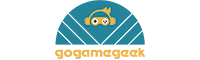

![[RG351V] HOW TO FIX THE MSX EMULATOR](http://gogamegeek.com/cdn/shop/articles/02a2abd95d1f87c4.jpg?crop=center&height=18&v=1734166833&width=20)















