Q1: In order to clear out the coins it is asking for an 8 digit password. I don't need to clear the coins yet, but when I do, what is that password?
Answer: 55555555
WARNING: Please do not use this password to delete all games with one click, you could not recover deleted games on pandora box (when you delete a single game, there is no need to enter this password).
Q2: I received my Pandora Box 18S Pro and when I play any game after a few minutes - the game quits and goes back to the main menu.This issue happens on any game I am playing.
Answer: Please try to turn the console off for 5 minutes, and restart it fixes. If not, do “Factory data reset”.
Q3: When I’ve connected according to the attached instruction manual, it does not give a signal on the tv screen. Neither by hdmi cable, nor by computer monitor cable. I have tried it with two different televisions and with a second hdmi cable without success. The screen does not give any signal and I have made all the checks for possible problems that you explain in the manual.
Answer: Make sure that the cables are all properly connected, if yes, you will need to open the box and look for loose memory / loose SD cards etc. then put it back in in case the SD card gets loose during shipping.
INSTRUCTIONS
1. The SD card is glued in place and is firmly in there. You will need to remove the glue from the SD card, and it will pop out. No worries, when you scrape the glue off, it won't damage the memory card.
2. Remove the SD card from the motherboard and put it back in the right position.
3. Kind notes: If you're using an HDMI cable, take note of which HDMI input the cord is plugged into on your TV, as most TVs today have multiple HDMI inputs. A TV displaying static or "snow" alongside text typically indicates a problem with the signal reception or the connection between your TV and the source device. When this happens, the first thing you will want to do is ensure your TV is set to the correct input setting.
4. It requires a little bit of skill to put the SD card in the right position and make it work. If you are unable to fix it as per instructions, please let us know. We will resend a new replacement motherboard so that you can swap it directly.
How to re-adjust the sd card (click to view)
How to replace the new motherboard (click to view)
Q4: On my pandora box 18s pro system, Wifi is working and I can search for games but not download. I have also noticed the download icon number is “0”. I have never seen it at zero before. I have included two pictures for you. One shows my system is number and the other one shows the “0” for the download icon. How does one access the recovery menu settings or reset the 500 game download limit in the free games market?
Answer: When the 500 game download limit has run out, you will need to send us a picture of the digital code, and we will flash itfrom our side then you can get extra, and so on.

Q5: The lever does not work, what can I do? Is there a video to fix? Which replacement works? The connection it’s microswitch? The lever works ↓ down left. Right doesn’t.
Answer: You will need to open the box and check if there are any loose wires and disconnected connectors to solve the problem. If you don't know how to operate or are not good at technical issues, please email us at service@gogamegeek.com, and we will provide you with a demonstration video.
Q6: I was right now tryng to put a game on favorite list, how can i do that ? There are sooo many games that scrolling pages before find the one i want like favorite its too long to do.
Answer: For pandora box arcade, you can place your favorite games as its very hard now to find the game you wanna play....even with the search function its pretty hard to remember just what the game was called.
DO LIKE THIS..."Enter game settings"→"Edit favorite list"→Select your favorite game→Press A key→Get the red heart logo. After pressing the B key to return, and you will see your favorite games shown on the top of lists.
Teaching Video (click to view)
Q7: I turned on the pandora box, the main menu is displayed BUT no games! I didn't know what to do. I wanted to go to the "Games Market" to verify if I can download game … and I got a message: THE GAME MARKERT IS NOT AVAILABLE NOW BECAUSE THE GAME DISC IS NOT INSERTED.
Answer: Shut down and remove the sd card then put it back in in case the SD card gets loose during shipping.
STEP-BY-STEP INSTRUCTIONS
Step 1. Unplug all connected wires, power off and shut down. There are some screws on the back of the arcade machine. Unscrew the screws to open the box. After opening, you will see the motherboard and SD card.
Step2. Try to remove the sd card and insert it again. Once you do that the unit will show the games and function properly.
Step3. The SD card is glued in place and is firmly in there. You will need to remove the glue from the SD card, and it will pop out. No worries, when you scrape the glue off, it won't damage the memory card.
Step4. If an operation goes wrong, it may burn the motherboard. Do not open the pandora box when it powers on and make sure that the cables are all properly connected before turning on.
Step5. It requires a little bit of skill to put the SD card in the right position and make it work. If you are unable to fix it as per instructions, please let us know. We will resend a new replacement motherboard so that you can swap it directly.
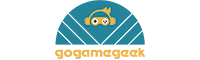

















Buenas tardes o noches
Mi Pandora me sale este código (failed to connect to /47.75.3.90)
La Pandora box funciona pero en la televisión se ve todo negro y no se oye nada, pero el ventilador y la luz verde si funciona. Hemos cambiado el cable y sigue igual.
Buenas prendo mi Pandora box prende las luces de la consola pero nada en la tv cuando antes se veía, cambie 2 cables HDMI por si fue eso que se dañó y nada ?
Hola mi PandorX game box NX tiene 2 problemas, no se si me podrías ayudar por favor.
1.-No se conecta a WIFI, si detecta las redes y puedes elegirlas y poner la contraseña pero no se conecta.
2.- Puedes elegir cualquier juego pero, a la hora de presionar el botón A no entra a ninguno, tristemente.
Y no he podido jugar nada.
Hola que tal en el menú principal de mi tablero aparecen todos los juegos poro no reproduce los juegos arcade,la pantalla se queda cargando en en negro o me nota de nuevo al menú principal, ya trate con ponerlo en modo fábrica pero sigue igual