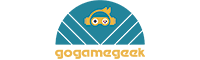FREE 1-YEAR WARRANTY! MONEYBACK GUARANTEE
- All Categories
- Trimui Brick
- AXBY活动
- SALES MM+
- SALES
- Portable Arcade
- Handheld Games
- Accessories
- Gaming Setup
- Gifts Under $10
- Game Stick & Box
Anbernic RG351V Handheld 128GB 10000 Games Retro Emulation Game Console 3.5-InchItem NO.: MU3178987 X 3

Only pay for items on the site, free shipping to all countries.
-
- Product Name: Anbernic RG351V Handheld 128GB 10000 Games Retro Emulation Game Console 3.5-Inch
- Item NO.: MU3178987 X 3
- Weight: 0.5 kg = 1.1023 lb = 17.6370 oz
- Category: Handheld Games > Anbernic
- Tag: Handheld Game Console , Anbernic , RG351V
- Brand: Anbernic
- Creation Time: 2021-02-24
HOLIDAY PROMOTION
Coupon Code: HP10
Discount Type: Money off 10
Features:
1. OPEN SOURCE LINUX SYSTEM, support the vibration motors, and support for more than 20 simulator: NDS, N64, DC, PSP, PS1, openbor, CPS1 and CPS2, FBA, NEOGEO, NEOGEOPOCKET, GBA, GBC, GB, SFC, FC, MD, SMS, GG, MSX, PCE, WSC, shifted a variety of formats and 20 games, game support user download game related format.
2. 3900MAH LARGE-CAPACITY BATTERY: Built-in 3900mAh large-capacity lithium battery. Long standby time and long battery life. Support up to 6 hours of games. Supports fast charging by using a USB cable. It will bring you a lot of happiness during the journey or long-distance travel.
3. 3.5-Inch HD IPS screen, the screen effect is very clear. Toughened glass for dual protection is scratch-resistant and fall-resistant, providing an exciting gaming experience and enhanced eye protection.
UPGRADING CHIP: The RG351V uses RK3326 chip, which can solve the problem of losing frames in the game and make the game picture more smooth.
4. 16GB + 128GB TF Card 10000 games, it is easy to add extra games.
Specifications:
.Material: Plastic + Electronic Components
.Display Screen: 3.5-inch OCA full-fit screen IPS
.CPU: RK3326 quad-core 1.5GHz.
.GPU: Mali-G31 MP2.
.RAM: DDR3L 1GB.
.Memory: 16GB.
.System: Open source linux system.
.Language: Multiple languages.
.Speaker Function: High-quality speakers.
.Battery: Polymer lithium ion battery 3900 mAh, battery life 6 hours.
.TF Card: Double TF card, expand up to 256GB.
.Charging: 1.3A charging, matching the maximum load 2A USB charging cable, 4 hours full charge.
.Power Consumption: The highest power consumption is 700mA, and the shutdown power consumption is 16uA.
.Other Functions: Support built-in Wifi online sparring, 3.5mm earphones. 3D stereo joystick.
.Product Dimensions: 14 x 9.4 x 2.68cm
.Product Weight: 200g
.Package Dimensions: 16.4 x 12.3 x 4cm
.Package Weight: 350g
.Packing: Carton Box
Package Content:
.1 x Anbernic RG351V
.1 x USB Cable
.1 x User Manual
32G 5433 Games: https://www.gogamegeek.com/h-product-detail.html?goods_id=1693632
[RG351V] HOW TO FIX THE MSX EMULATOR
YouTube Teaching Video: https://www.youtube.com/watch?v=dopbtkV9cRk
Unfortunately, all MSX games are not playable, you will see a error notification when you access the MSX folder. It is because the manufacturer did not put the required BIOS on the micro sd card. Here are the instructions on how to fix it. (Thank YouTuber: sthetix, he fixed it and supplied the BIOS files.)
The solution is..take the BIOS files from the RG351M, then put it inside the bios folder of the RG351V..and it is fixed, no need to update the firmware. And by putting the bios files, the console has more "power". You can directly dowload the bios pack from this link: http://u.pc.cd/LatrtalK
INSTALLING THE BIOS:
1. Remember that we cannot play any MSX games before installing the required BIOS into the micro sd card. In this section I will show you how to do it.
2. Get into the system settings and turn off the console then remove the micro sd card from slot 2.
3. Download the BIOS pack from the link: http://u.pc.cd/LatrtalK, this BIOS content is taken from the RG351M. So you will see the micro sd card content and the BIOS pack. Open the BIOS pack with a file extractor like Winrar or the built-in file explorer. Open the BIOS folder on the micro sd card and then extract the BIOS pack into this folder. Replace any existing files and folders.
4. Reinsert the micro sd card into the slot 2, turn on the console, and get into the MSX tab. And try to run any games you like, you will not see the error notification. That's how we fix the MSX emulator.
You May Also Like
Subscribe To Our Newsletter
-

CONTACT US
- Company Info
- About Us
- Privacy Policy
- Terms of Use
- B2B
- Affiliate Program
- CouponUpto
- User Center
- Live Chat
- Register
- My Account
- My Orders
- Tracking Your Packages
- Payment & Shipping
- Shipping & Delivery
- Payment Method
- Return & Refund