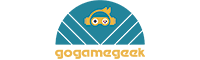FREE 1-YEAR WARRANTY! MONEYBACK GUARANTEE
- All Categories
- Trimui Brick
- AXBY活动
- SALES MM+
- SALES
- Portable Arcade
- Handheld Games
- Accessories
- Gaming Setup
- Gifts Under $10
- Game Stick & Box
[Powkiddy RGB20S] How to Replace the Defective Screen
[Powkiddy RGB20S] How to Replace the Defective Screen
Step 1. First remove the 6 screws on the back cover of the Powkiddy RGB20S, and then remove the 2 screws on the main board.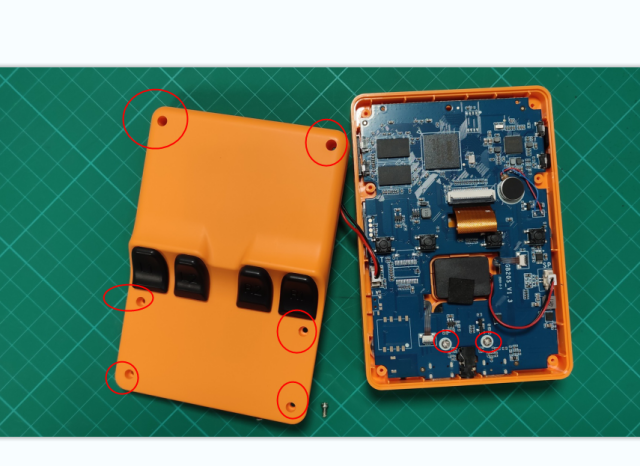
Step 2. Pull out the screen cable, 2 small cables for the SD card (snap them up with the black buckle), the battery interface cable and the speaker interface cable.
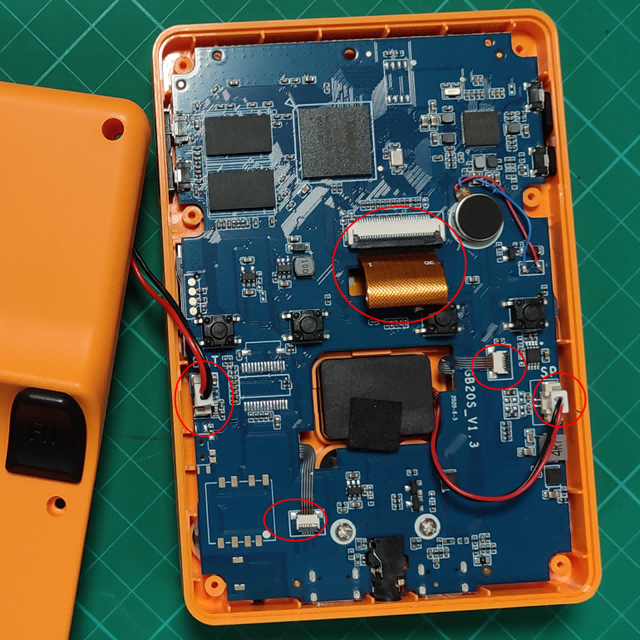
Step 3. Use a hot air blower to soften the two black rubber pads at the joint of the screen, and then the screen can be removed smoothly.
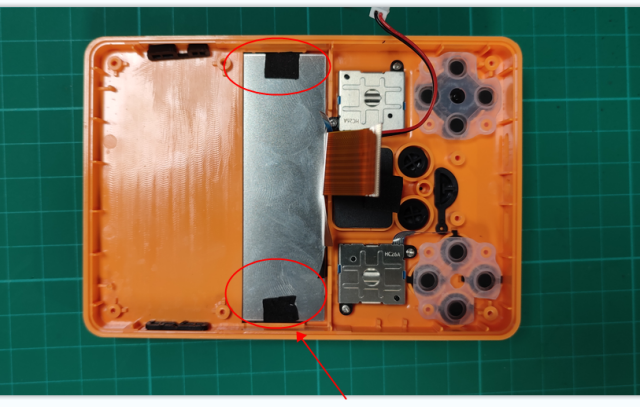
Step 4. Be sure to keep all the buttons removed in the above steps to prevent them from being lost and causing the device to be unrecoverable.
Where to purchase: https://www.gogamegeek.com/h-product-detail.html?goods_id=2025292
Subscribe To Our Newsletter
-

CONTACT US
- Company Info
- About Us
- Privacy Policy
- Terms of Use
- B2B
- Affiliate Program
- CouponUpto
- User Center
- Live Chat
- Register
- My Account
- My Orders
- Tracking Your Packages
- Payment & Shipping
- Shipping & Delivery
- Payment Method
- Return & Refund