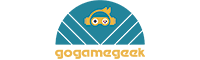FREE 1-YEAR WARRANTY! MONEYBACK GUARANTEE
- All Categories
- Trimui Brick
- AXBY活动
- SALES MM+
- SALES
- Portable Arcade
- Handheld Games
- Accessories
- Gaming Setup
- Gifts Under $10
- Game Stick & Box
POWKIDDY RGB20S TROUBLESHOOTING! Observe the following dos and don'ts
Powkiddy RGB20S: You will need to observe the following dos and don'ts.
1. 特别注意事项:关机不能按开机键强制关机,会造成数据丢失,系统损坏导致无法开机,请务必在主界面按START,找到退出,然后选择关机。电量因电压问题显示不是很准,充电时红灯亮起,充满时红灯自动熄灭。
1. Matters need attention: Under normal conditions, please do not press the power button to force a shutdown on RGB20S. Otherwise, data loss or system damage will cause RGB20S not booting up. You will need to press START on the home screen, find Exit, and then power off. Due to the voltage problems, the battery indicator may not very accurate. And the red light goes on when charging and goes off automatically when it is full.
2. 开机后无法启动/黄灯亮起时:
如果无法启动机器,且黄灯亮起时,可以按开机键10秒钟,强制关机,黄灯熄灭后 ,再充电,稍后再进行开机。主要原因是电压不足,可以通过充电解决,但不排除系统卡损坏的可能。
2. Fail to start while the yellow light going on after startup:
If the device cannot be started and the yellow light is on, you can press the power button for 10 seconds to force a shutdown on RGB20S. After
the yellow light goes out, recharge and turn on the device later. The main reason is that the voltage is insufficient, which can be solved by charging.
If this attempt doesn't solve the problem, the system card may be corrupted/damaged, or the entire device may be malfunctioning. The seller will resend the system card or the entire device (depending on the particular circumstances).
3. 游戏闪退/卡顿问题:
进入游戏闪退以及卡顿,可以尝试切换游戏模拟器核心,在游戏目录界面,移动到 出现问题的游戏目录上,按SELECT,找到编辑游戏元素,找到模拟器,更改其它模拟器,再 找到核心,更改其它核心,然后保存,再尝试进入游戏,如果还是不行,可以继续切换尝试 。因为游戏比较多,有些游戏因为年代的不同,模拟器运行方式也不同,可能会存在不能玩 的游戏。
3. Crash/Lag:
If the game keeps crashing and lagging, you can try to switch the game simulator core. Find the game with problems on the Game Catalog and press SELECT. Then edit game elements and find Emulator to change other emulators, finally find Core to change other cores and save. Enter the game again, if still not, you can continue to switch. Due to a large number of games of different ages, some games may be not compatible with different running modes of emulators.
4. 所有游戏只有5个的情况:
RGB20S分为16G系统卡以及游戏卡两个卡槽,系统卡是不带游戏的,游戏ROMS设置为系统卡时只会显示5个游戏,这个时候我们开机后找到OPTIONS模拟器,进入后点击 ADVANCED文件,进入后移动到最下方的STWCH TO SD2 FOR ROMS 进行切换至2卡也就是游戏卡。
4. Only 5 games on the device:
The RGB20S handheld game console has two card slots for a 16G system card and a game card. The system card does not have any games. When the game ROMS is set to the system card, only 5 games will be displayed. At this time, you will need to find the OPTIONS emulator after booting, click the ADVANCED file after entering, and move to the bottom STWCH TO SD2 FOR ROMS to switch the SD card. When switching to 2 cards, it is the game card.
ArkOS System Shortcuts
|
ArkOS系统快捷键 ArkOS System Shortcuts |
功能 Functions |
|
START |
系统菜单 System Menu |
|
SELECT |
自动播放游戏视频 Play game videos automatically |
|
电源键 Power |
短按待机,长按6s强制关机(非必要情况请不要强制关机键) Press it short for standby, and press it for 6s to forcibly power off (forced shutdown is not recommended if unnecessary) |
|
音量键 Volume |
音量调节 Volume Control |
|
R键 R Key |
复位重启系统(非必要情况不要使用) Reset & Reboot the system (Do not use unless necessary) |
|
游戏模拟器快捷键 Emulator Shortcuts |
进入游戏后对应功能 Functions after Entering Games |
|
SELECT+START |
游戏内快捷退出游戏 Exit the game quickly when playing |
|
SELECT + 十字键(上) SELECT + D-Pad (Up) |
减少当前的即时存档卡槽序号 Reduce the card slot number of instant archives |
|
SELECT + 十字键(下) SELECT + D-Pad (Down) |
增加当前的即时存档卡槽序号 Add the card slot number of instant archives |
|
SELECT + L |
加载当前存储卡槽的即时存档 Load the instant archive of the current memory card slot |
|
SELECT + R |
保存即时存档到当前的存储卡槽 Save the instant archive to the current memory card slot |
|
SELECT + 左摇杆下按 SELECT + Press the Left Joystick |
游戏持续加速 Keep Accelerating |
|
SELECT + B |
游戏重启 Restart Game |
|
SELECT + Y |
截图 Screenshot |
|
SELECT + X |
进入后台菜单 Go to Background Menu |
|
SELECT + A |
暂停游戏 Pause the Game |
|
PSP模拟器 PSP Emulator |
对应功能 Functions |
|
SELECT+START |
游戏内快捷退出游戏 Exit the game quickly when playing |
|
右摇杆下按 Press the Right Joystick |
进入PSP模拟器菜单 Enter PSP Emulator Menu |
|
|
菜单内可进行保存/加载游戏记录,可设置按键 In the menu, you can save/load the game record, and set the keys. |
|
NDS模拟器快捷键 NDS Emulator Shortcuts |
对应功能 Functions |
|
左摇杆下按 Press the Left Joystick |
模拟器菜单 Emulator Menu |
|
右摇杆 Press the Right Joystick |
移动触控笔 Move the Stylus |
|
L3 |
触控笔点击 Click with the Stylus |
|
L2 |
单屏/双屏模式切换(单屏放大上面屏幕) Switch between single-screen mode and dual-screen mode (enlarge the upper screen when single-screen) |
|
R2 |
单屏/双屏模式切换(单屏放大下面屏幕) Switch between single-screen mode and dual-screen mode (enlarge the below screen when single-screen) |
|
十字键 D-Pad |
控制方向 Directional Control |
|
左摇杆 Left Joystick |
控制方向 Directional Control |
Subscribe To Our Newsletter
-

CONTACT US
- Company Info
- About Us
- Privacy Policy
- Terms of Use
- B2B
- Affiliate Program
- CouponUpto
- User Center
- Live Chat
- Register
- My Account
- My Orders
- Tracking Your Packages
- Payment & Shipping
- Shipping & Delivery
- Payment Method
- Return & Refund